In an article that was published for benefits of HTTP vs HTTPS, you will clearly see that there is only upside for having a site that is on a secure http protocol (HTTPS).
If you have been searching (high-and-low) to make your site HTTPS to improve security and improve on organic search ranking, today is your day. I will not only tell you how to get an SSL certificate for free, but also provide the ways to implement it.
What is SSL?
SSL (Secure Sockets Layer) is an industry standard security protocol for establishing encrypted links between a web server and a browser in an online communication. The usage of SSL technology ensures that all data transmitted between the web server and browser remains encrypted. valid SSL certificate is necessary to create SSL connection, and the certificate does expire at set intervals (usually one year after procuring the certificate).
In Dec 2018, Google reported that 75% of websites in U.S. are on HTTPS protocol, up by 25% pt from Dec 2015.
Google (Dec 2018)
Benefits of SSL
It protects the data packets from being intercepted on the internet and used to be critical for e-Commerce sites when placing an order. However, this is no longer the case as non e-Commerce sites are moving towards that direction. Google Chrome reported that over 75% of websites in U.S. are using HTTPS (or a SSL), up from from 50% in July 2015.
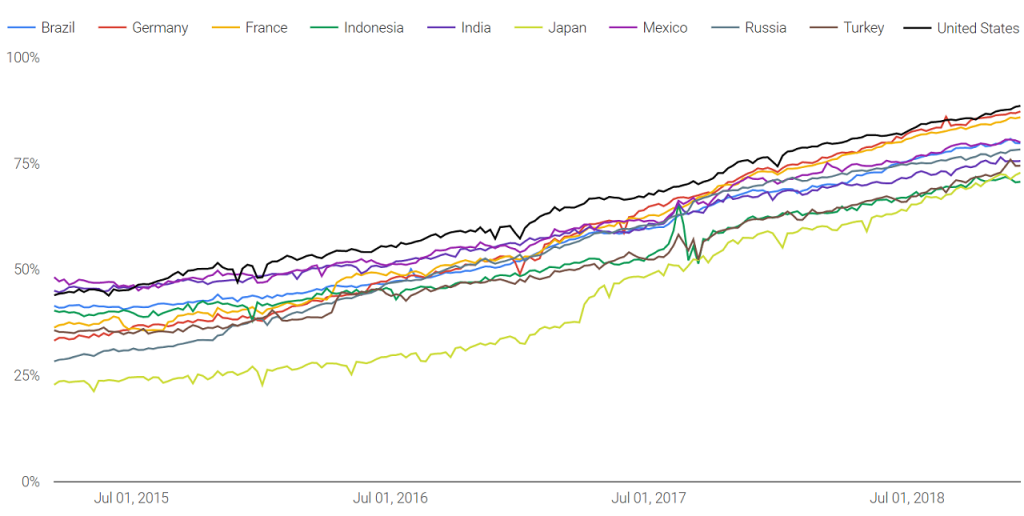
One would also get the additional benefit of seeing a padlock on the browser, before the URL bar when you land on a site that is HTTPS.
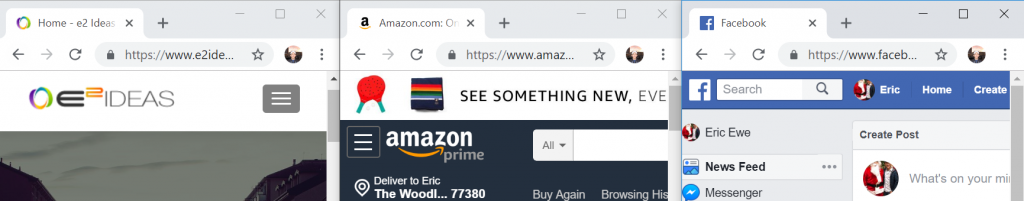
How do I get SSL for free?
Typically, it will cost about $50 for a SSL at different web hosting companies, but there is a free open source SSL called LetsEncrypt that is backed by many large sponsors. Some of the sponsors include Chrome (Google), Akamai, Cisco, Mozilla and countless organizations.
So does LetsEncrypt work?
Yes! This encryption of this website e2ideas.com was done with LetsEncrypt.
How do I get the free SSL to work on my site?
- Read the Getting Started on LetsEncrypt.org
- Check with your web hosting company. In some instances, it’s as simple as checking a checkbox as your hosting company might have implemented the groundwork. For my hosting, it was a simple checkbox under ‘Domain Management’ to enable https with LetsEncrypt.com
- Convert your site code to HTTPS. Yes, that means changing the code from http to https.
- Check/Review your implementation and fix any bugs.
- Submit to Google Search Console.
If you got it to work, feel free to leave a feedback.