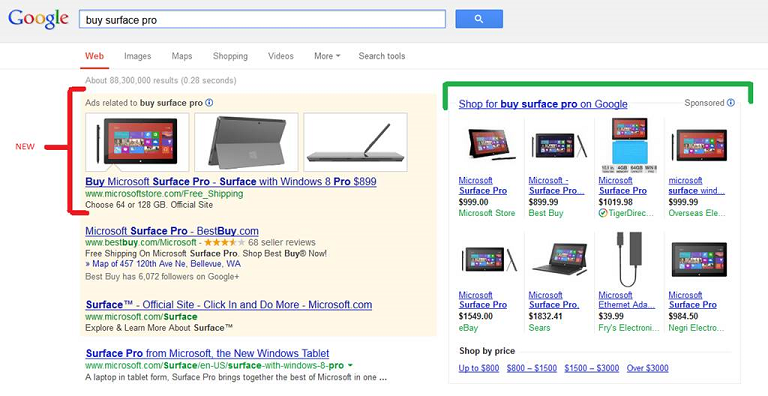Google announced that beta of the Google Adwords Image Extensions went live on June 5, 2013 as part of the Google Enhanced Campaign improvement. Prior to that, Image Extensions were being tested, but it was relatively harder to spot those ads. It allows AdWords advertisers to display relevant images with text ads, and allows a show-and-tell experience.At the end of the day, it is to create a better search experience by incorporating images, induce a click and increase the click through rate for the Adwords advertiser.
Google says that one in six searches on Google provides results with visual content. Now, text ads will have the flexibility to reflect the growing importance of image content across the Web. Until now, product image ads were the only way to include image content in AdWords ads, and those were limited to product results. The new extension opens up image options for a much wider range of advertisers.
As an advertiser, what can you do to get on this beta?
- Contact your account manager, or submit the request here.
- Identify the product/service that you want to test with.
- Identify the campaigns and keywords that are relevant.
- Prepare the creative / images. – 4 different images of the product / service / location – 16:9 aspect ratio – 640×360 pixels – No text overlays – Jpeg format
- Work with your account manager/Google contact to get it up.
Why should an advertiser consider launching Google Image Extension?
- It’s a beta – it’s exciting.
Actually that is not the case. - Control the screen, control the first fold.
In the example below for search query “Buy Surface Pro”, you will see that Microsoft Store controls over 50% of the Adwords space as the images does cover more Ad landscape. They also have placement on the right with Google PLA. - Entice the click through
A picture paints a million words. Providing images of the product in use or from different angles will help deliver a higher interaction / CTR.