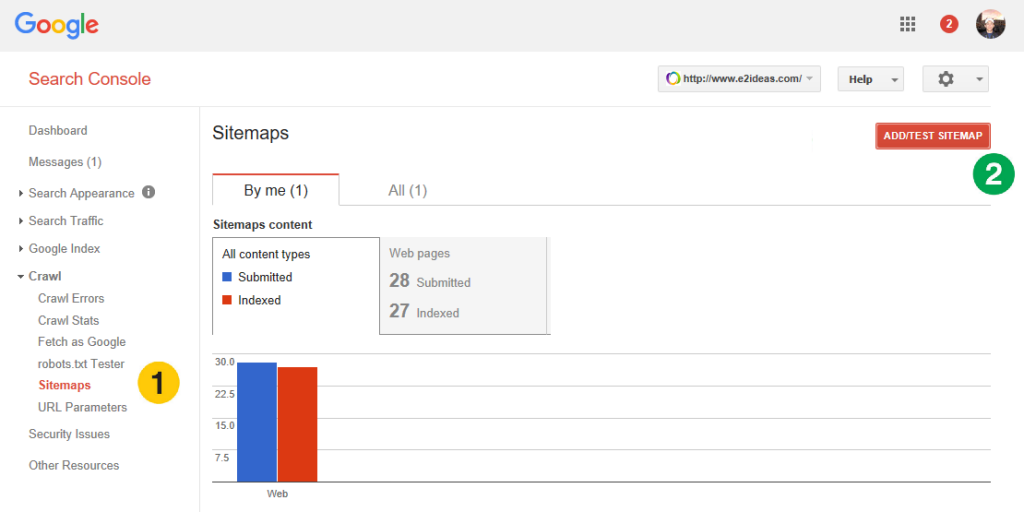Search engines such as Google and Bing pick up signals from the website to ensure that they are serving the relevant information to their consumers. As website owners, setting a well defined sitemap will help search engines with crawl & indexation of your pages, it is essential to have an effective sitemaps and submitted.
Requirements of a sitemap.xml
- Must be encoded UTF-8
- URLs listed in the Sitemap must use the same protocol (http, in this example) and reside on the same host as the Sitemap
- XML sitemaps should include every URL you want indexed.
- URLs included in the XML sitemaps must not redirect or be invalid.
- XML Sitemaps should be in sync with the URLs that are live on the website.
- The location of all XML sitemaps files should follow the XML sitemap protocol. Sitemaps.org
- XML Sitemaps should contain less than 1% error
Elements of a sitemap.xml
| Attribute | Required (Y/N) | Description |
|---|---|---|
| <urlset> | Required | Encapsulates the file and references the current protocol standard. |
| <url> | Required | Parent tag for each URL entry. The remaining tags are children of this tag. |
| <loc> | Required | URL of the page. This URL must begin with the protocol (such as http) and end with a trailing slash, if your web server requires it. This value must be less than 2,048 characters |
| <hreflang> | Optional | Defines the target language and country |
| <lastmod> | Optional | The date of last modification of the file. This date should be in W3C Datetime format. This format allows you to omit the time portion, if desired, and use YYYY-MM-DD. Note that this tag is separate from the If-Modified-Since (304) header the server can return, and search engines may use the information from both sources differently. |
| <changefreq> | Optional | How frequently the page is likely to change. This value provides general information to search engines and may not correlate exactly to how often they crawl the page. |
| <priority> | Optional | The priority of this URL relative to other URLs on your site. Valid values range from 0.0 to 1.0. This value does not affect how your pages are compared to pages on other sites—it only lets the search engines know which pages you deem most important for the crawlers. The default priority of a page is 0.5. |
Instruction on submitting sitemap.xml to Google webmaster
| Step | Icon listed | Description |
|---|---|---|
| 1 | none | Login to Google Webmaster tool |
| 2 | 1 | Once logged in, find the “Sitemap” link n the left side of the navigation, and click on it |
| 3 | 2 | On the top right side of the page, there will be an “ADD/TEST SITEMAP”. Click on that button |
| 4 | 3 | Once you click on that, you will see the ability to submit the sitemap |
| 5 | 3 | There will be 3 buttons on that box, “Test”, “Submit” and “Cancel”. Click Submit once you enter the URL of your sitemap |